Imagine playing Fallout 3 or Mass Effect 2 on your morning walk on your mobile – all without a PC. Amazing, right? Winlator APK makes it possible! A game-changing bridge between Windows and Android.
What is Winlator APK?
Winlator is an open-source Android app that works like a portable Windows emulator, You can use your mobile device to run x86 and x64 Windows apps and programs. It uses Wine, Box86, and Box64 to run x86 and x64 Windows programs and games on your phone or tablet. Think of it like having a mini-PC in your pocket!
Why should you try Winlator?
- To play PC games anywhere - Run classic games like Fallout 3, Mass Effect 2, and The Elder Scrolls IV: Oblivion.
- To use Windows apps on Android - Open software designed for PC without needing a computer.
- To get a customizable experience - adjusts graphics, screen size, and display settings for best results.

Important Features of Winlator APK:
- Runs Windows apps and games without a PC.
- Multiple containers for different uses.
- Customizable display and performance settings.
- x86 and x64 application compatibility.
- Desktop environment virtualization.
- Adjustable parameters for optimum efficiency.
- Support for a keyboard and mouse, or a touch screen.
How does Winlator work?
Winlator isn't just a tool - it's a mix of smart technology:
- A compatibility layer - it lets Windows apps run on Unix-like systems (like Android).
- An x86 emulator - allows ARM devices (your phone/tablet) to run PC software.
- x64 support - like Box86 but for 64-bit applications.
This trio works together to bring Windows to your pocket.

Play PC games on your phone!
Winlator isn't just for apps - it's a dream come true for gamers. Some of the iconic titles you can play are:
- Fallout 3 - Survive anywhere in the wasteland.
- Deus Ex: Human Revolution - Cyberpunk espionage on the go.
- Mass Effect 2 - Command the Normandy from your couch.
- The Elder Scrolls IV: Oblivion - Dive into Tamriel at any time.
How to set up Winlator
- Download and install - Get APK and OBB files (installation takes a few moments).
- Copy game/app files - Transfer Windows EXE files to your device's storage.
- Create containers - Set up virtual environments for your apps.
- Adjust settings - Tweak graphics, controls, and performance for the best experience.
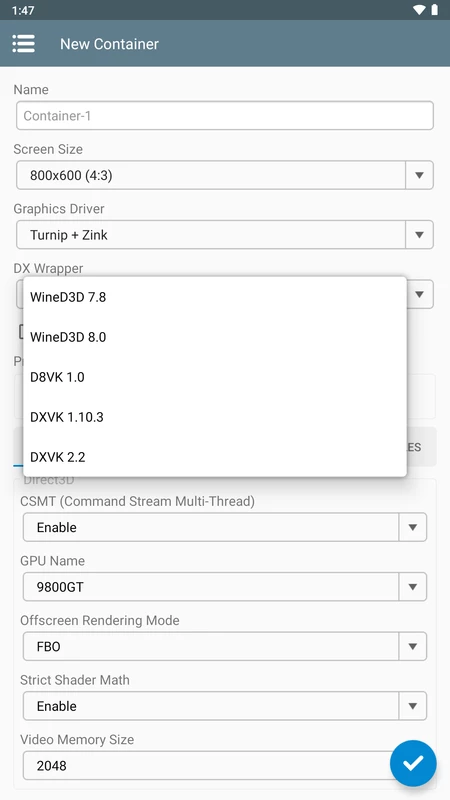
Optimizing Winlator for Best Performance
Want smoother gameplay? Tweak these settings:
- Display size – match your screen or zoom in for better control.
- Graphics driver – choose the best one for your device.
- DX wrapper version – required for DirectX-heavy games.
- CPU core emulation – more cores = better speed (but may impact stability).
One small drawback
Since it's running on a phone, the screen size is smaller than a PC monitor. But for gaming on the go, it's a great option!
Conclusion
If you've ever wanted to play PC games or use Windows apps on your Android, Winlator makes it possible. No expensive hardware needed - just your phone and a little bit of setup!
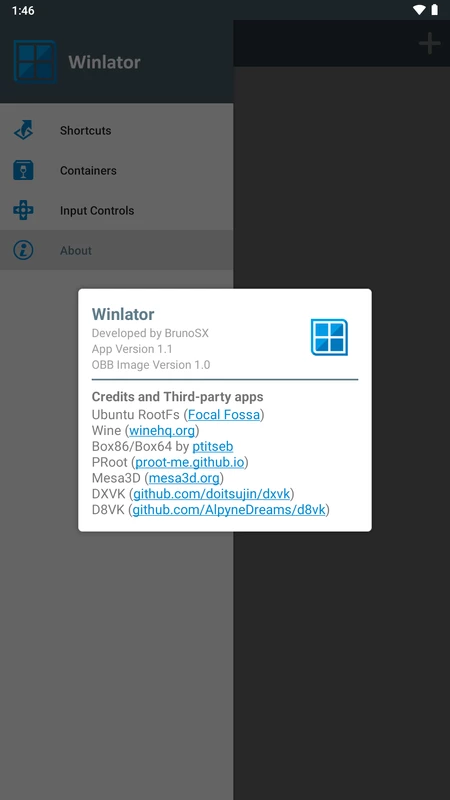
FAQ's About Winlator Apk
Que: Is Winlator free?
Ans: Yes! But some advanced features may require additional setup.
Que: Does it work on all Android devices?
Ans: Mostly, but performance depends on your phone's power.









