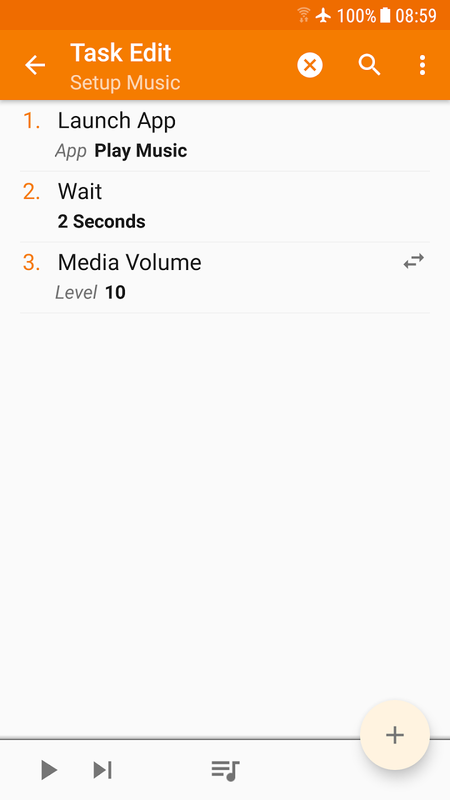Let your Android device take care of the monotonous chores instead of you!⚙ Complete Automation, From SMS to Settings.
Automated
Unlock the full potential of your phone! When your phone can do it for you, there's no reason to remember to adjust the volume every time you leave the house.
You may set up automation according to many factors, such as the application you're using, the time of day, your location, your Wi-Fi network, the music that's playing, received SMS or calls, and more than 130 states and events!
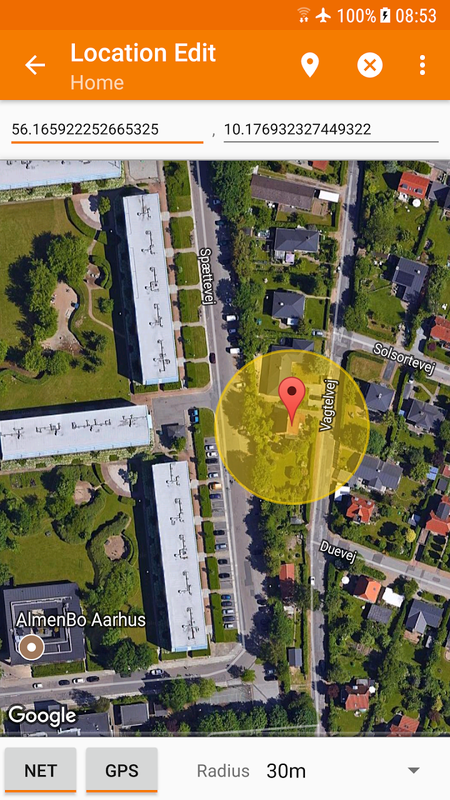
You may fully customize your phone like never before with the help of 350+ activities! Send text messages, set up alerts, adjust nearly every system preference, including Wifi Tether, Dark Mode, and Always On Display, adjust volume, manage Do Not Disturb, launch applications, manipulate files, manage music playback, find your position, and more. You get the idea. Tasker can probably handle anything you can think of!
Note: The majority of the functions do not require root, I repeat, root. Nevertheless, certain activities necessitate root access, such as the Airplane Mode and Mobile Data commands on specific devices. Developers are unable to circumvent Android security restrictions, which is the reason for this.
File Backups Automatically
Tasker can automatically back up your files to an SD card, USB drive, device folder, or even Google Drive if you configure it to do so! If you want to protect your files in the event that you misplace your phone, this is helpful.
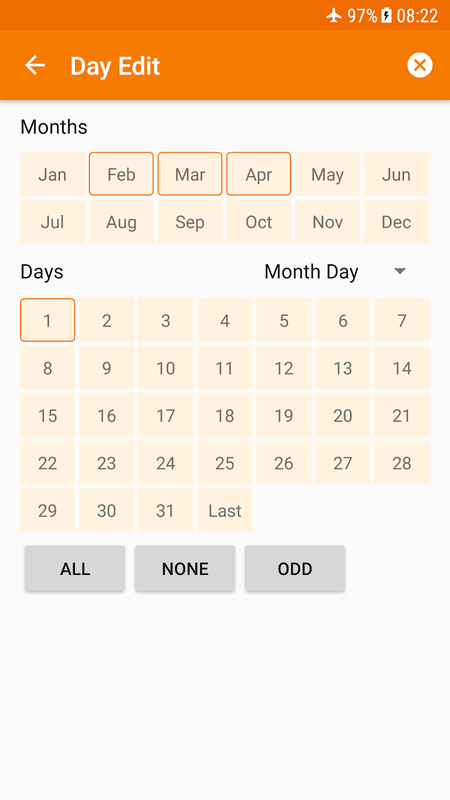
Directly Download and Install APKs
Tasker can automatically search a website for updated APKs, download those APKs from those websites, and start installing any files at your request (if you set up a task to do so)!
Additional Triggers
Use shortcuts for the launcher, fast settings tiles, widgets, long-pressing volume, and media buttons (similar to those on your Bluetooth headphones or headsets), Bixby, the Navigation Bar, Notifications, and more to manually initiate your tasks!