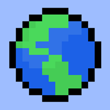Fitpro is an application for Bluetooth bracelets that leverages Bluetooth 4.0 connectivity, bread
Blood pressure monitoring, a statistical sleep, a manually looped remote control photo, an alarm clock, and a sedentary reminder
To avoid users sitting for extended periods, set a reminder time. Raise your hand to activate the pedometer, message pusher, sleep mode, and do not disturb
Tracking your sleep, finding a bracelet, and other features. The app allows users to grasp their training state and physical condition intuitively.
Shenzhen Jusheng Intelligent Technology Co., Ltd., a Chinese Android developer, created the health and fitness utility app Fitpro. With the help of this useful app, you may establish a Bluetooth connection with any compatible smartwatch or bracelet. It effortlessly assists you in tracking and assessing your lifestyle by offering essential statistics on sports, sleep quality, heart rate, blood pressure, and so on. But keep in mind that it can quickly drain your battery, particularly when using its GPS location feature in the background.

How Do I Connect My FitPro to My Android?
The user handbook for your smart fitness device should be your priority, so acquaint yourself with it. Verify that the wearable gadget and your phone are both completely charged. Then, for the Bluetooth and app capabilities to function effectively, it's crucial to provide your fitness application permission to access your phone's location, phone, and storage.
You need to go to Settings, touch Apps, open the Fitpro app, and tap Permissions to allow access to your Android smartphone. In addition, make sure your fitness tracker is around two inches from your phone and switch on Bluetooth. The app's performance may improve with a stronger phone or WIFI signal.
How Should I Sign Up for Fitpro?
Following installation and launch, the program will take you to a page where you can register and log in. If you already have an account, all you have to do to log in to the app is enter your credentials and click "Log in." The application is simple to use and intuitive; it will take you straight to the homepage, where you can view all of the features, menu items, and other options available to you.

Click the "register" button in the upper-left corner of the screen if you do not currently have an account. After entering your email address in the "Mailbox Login" area and your desired passcode in the "Password" field, click "Register." If your account creation process was successful, a "registered successfully" pop-up will show up. Simply select "SIGN OUT" under the "Mine" tab to log out.