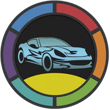Car Launcher APK is a special Android launcher specifically designed for use in cars. It provides a safe, simple, and intelligent dashboard experience while driving. You can use it not only on Android car stereos but also on smartphones, tablets, and laptops with the Android operating system. Thanks to the large buttons and clear layout, all the essential functions - navigation, music, speed, and system information - are easily accessible.
Car Launcher acts as a comprehensive driving assistant. The developers have added features that go beyond simple shortcuts. For example, it has a built-in trip computer that records your routes over different periods of time. As long as you allow background GPS access, speed, trip details, performance statistics, and more are displayed in real time. This transforms your Android device into a mini smart dashboard, just like in a modern car.
How Car Launcher Works
After installation, you can set Car Launcher as your default home screen. Pressing the home button will automatically open the launcher - especially convenient for Android car stereos. The home screen transforms into a customizable dashboard where you can add as many apps as you like, organize them into folders, and customize the layout to your liking. The launcher also offers real-time speed display, distance measurement, and easy access to all installed apps via a clear menu.
Basic Features of this Launcher
Easy home screen setup
You can set Car Launcher as your default launcher, so it always opens first when you turn on your device - ideal for car systems.
Quick app launch
Add as many apps as you want to the home screen and launch them instantly. You can edit or delete these apps at any time.
App folders (Pro version only)
With the paid version, you can create multiple folders on the home screen and easily switch between them for easier organization.
Real-time vehicle data
The launcher uses GPS to display your current speed, distance traveled, and other useful driving data directly on the home screen.
Full app list
A quick menu lets you see your full list of installed apps. You can sort them by name, installation date, or update date. Long-pressing an app icon displays the option to remove the app.
Slide-out Trip Computer Menu
Car Launcher has a special slide-out menu that works like an integrated trip computer. You can open it by pressing the round button or by swiping from the right edge of the screen. This menu is customizable and displays the following information:
- Current speed
- Total distance traveled
- Average speed
- Trip time
- Maximum speed
- Acceleration 0–60 km/h
- Acceleration 0–100 km/h
- Best quarter-mile time and speed
You can reset the data at any time. Each parameter can also be displayed for different time periods:
Current trip, today, this week, this month, or all time.
Some Additional Features
Speed units
Switch between miles per hour (mph) and kilometers per hour (km/h).
Automatic startup
The launcher can start automatically when the device is turned on - convenient for car radios.
Design and theme customization
You get 3 built-in home screen themes, as well as support for third-party themes designed specifically for Car Launcher.
Third-party player and icon support
Supports third-party music players to display album art and allows the use of third-party icon packs.
Weather and location information
With an internet connection, the home screen displays the weather and your current location.
Personalization options
- Choose a home screen image
- Change text colors
- Change the background image or use your own
- Automatic brightness adjustment based on time of day
Screensaver Features
Car Launcher has an extensive screensaver system with the following customization options:
- Different screen display styles
- Multiple fonts
- Different date formats
- Size and color of each element
- Option to remove unwanted elements
- Display screen speed
- Automatic brightness reduction
Summary
Car Launcher APK is a powerful, feature-rich launcher that transforms your Android device into a modern car dashboard. It not only offers easy app access and large, clear buttons, but also an advanced trip computer, customizable themes, a speedometer, weather information, and extensive personalization options.