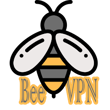Unlock a sleek, airy interface on your phone, where icons float over your wallpaper like delicate glass panes. No cluttered design. Just pure, refined elegance that makes every swipe feel great.
OneGlass 7 is a premium Android icon pack, inspired by Samsung's One UI 7 design language but with a unique frosted glass aesthetic. It quickly gained popularity for its clean, modern, and adaptive transparency, offering a fresh alternative to traditional flat or skeuomorphic icons.
Why was it created?
- To bring Samsung's refined One UI look to all Android devices.
- To solve the problem of inconsistent theming across apps.
- To introduce true transparency with a soft blur effect, making the icons blend naturally with the wallpaper.
The Magic of Frosted Glass Icons
OneGlass 7 isn’t satisfied with flat colors or cheap gloss effects; it embraces depth and subtlety. Each icon is crafted with a soft translucent finish that mimics frosted glass – the light catches them just right, creating a delicate glow that changes with your wallpaper.
- Not fully transparent, not fully opaque – a perfect middle ground that ensures readability while maintaining elegance.
- Low-resolution friendly – even on budget devices, the icons retain their sharpness.
- Dynamic lighting effects – they adapt subtly with your background for seamless harmony.
Library of 4,000+ icons
Have you ever downloaded an icon pack only to find that half of your apps are still using the default look? OneGlass 7 covers almost every app you have – from mainstream social platforms to obscure utility tools.
- Rare apps covered – That niche fitness tracker? That banking app that no one else has a theme for? Covered.
- Alternate icons – Multiple designs for popular apps so you can pick your favorite.
- Ongoing updates – New apps receive a themed design immediately after release.
Small Details that Make a Big Difference
- Live calendar icon – Displays the actual date in real time.
- 32 curated wallpapers – Each one is designed to enhance the frosted glass effect.
- Smart folder styling – Folders gain transparency for a unified look.
For Perfectionists: Deep Customization
Samsung users: Unlock next-level theming
If you’re on a Galaxy device, the Good Lock + Theme Park integration lets you:
- Recolor icons to match your wallpaper’s palette.
- Adjust the transparency level on each icon.
- Mix and match with other icon packs for a hybrid style.
(Pro tip: use a slightly blurred wallpaper for an ultra-immersive “floating icon” effect.)
For Nova Launcher power users
- Resize icons without loss of quality.
- Create custom icon labels (or hide them altogether).
- Add shadow effects to make icons “pop” off the screen.
How to Get Started
Step 1: Install Requirements
- Download OneGlass 7 from the given download button or the Google Play Store.
- Install a compatible launcher (e.g., Nova Launcher).
Step 2: Apply icons
- For Nova/Hyperion/Evie:
- Open Launcher Settings > Look and feel > Icon style.
- Choose OneGlass 7 from the list.
- Enable "Apply icon mask" for unthemed apps.
- For Samsung One UI:
- Install Good Lock and Theme Park from the Galaxy Store.
- Open Theme Park > Icons > Create New.
- Import OneGlass 7 and adjust transparency/color.
- Apply via Samsung theme.
Step 3: Advanced Customization
- Icon Size: Adjust in launcher settings (recommended: 110%-120%).
- Label Font: Use a thin sans-serif font for minimalism.
- Wallpaper Sync: Choose wallpaper from packs for the perfect color match.
New Look in Seconds
Why settle for boring icons when you can have clear, transparent designs that make your screen pop? Download now and refresh your phone's style!
Final Verdict
With OneGlass 7, every glance at your screen becomes a moment of visual bliss, where functionality and artistry exist together perfectly.
FAQs about the App
Que: Does it work on MIUI/Pixel Launcher?
Ans: Only with third-party launchers (Nova, etc.). Stock MIUI/Pixel Launcher lacks icon pack support.
Que: How often are new icons added?
Ans: Monthly updates - request missing apps via the Play Store "Request an icon" feature.
Que: Can I edit individual icons?
Ans: Yes! In Nova Launcher, long press an icon > Edit > choose again from OneGlass 7's alternative icons.