Meet Captions, the AI-powered creative studio, now on Android.
With only a few taps on an Android device, Captions uses artificial intelligence to enable anyone, anywhere, to create studio-caliber videos.
Create stunning, professional-quality videos in minutes. No fancy equipment, no complicated software, just you, your creativity, and Captions.
Captions offers everything from auto-generated subtitles to AI-powered effects, allowing you to create stunning videos right from your phone.
What is Captions?
Captions is a mobile video editing app that uses advanced AI technology to streamline video creation.
It utilizes the most potent voice-to-text engine in the world, Whisper speech-to-text by OpenAI. Users of the app may also add visually striking, dynamic word-by-word captions (video subtitles) thanks to cutting-edge speech recognition technology.
Designed for social media content, it helps users:
- Automatically generate accurate subtitles
- Easily edit and customize videos
- Expand reach with multilingual dubbing and translation
- Enhance videos with AI effects

Key Features of Captions APK
1. Automatic Captions and Subtitles
Don't let anyone miss your videos! Adding dynamic captions will increase engagement in a matter of seconds. 85% of viewers prefer to watch videos silently, according to research. Captions allow you to reach as many prospective viewers as possible with your message in an effective manner.
Why it matters:
- 85% of social media videos are watched without sound.
- Subtitles increase watch time and reach.
How Captions Help:
- AI-powered speech recognition - Automatically converts speech into accurate subtitles in seconds.
- Customizable text - Adjust the font, colors, and animations to match your brand.
- Dynamic word-by-word subtitles - Make videos more engaging with animated text.
- Platform optimization - Perfectly formatted for Reels, TikTok, YouTube Shorts, and Stories.
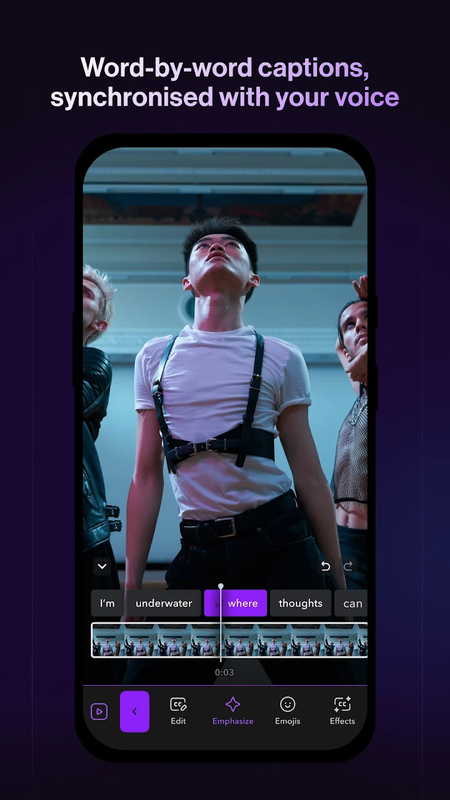
2. Advanced video editing and optimization
Why it matters:
- Consistent branding makes your content recognizable.
- Professional editing keeps viewers engaged.
How captions help:
- Pre-designed templates - Choose from trending and classic styles for quick edits.
- Brand customization - Match colors, fonts, and styling to your brand identity.
- Full video editor - Trim clips, add music, adjust speed, and more - all in one app.
3. Multilingual dubbing and translation
Why it matters:
- Expanding to a global audience drives growth.
- Breaking down language barriers makes content more inclusive.
How captions help:
- Voice dubbing in 29+ languages - AI recreates your voice in different languages.
- Subtitle translation - Auto-translate captions for international audiences.
- Accurate transcription - Convert spoken words into editable text for translation.
4. AI-powered video enhancements
Why it matters:
- Small details (like eye contact and zoom) make videos look more professional.
- AI effects save hours of manual editing.
How captions help:
- AI eye contact correction - It doesn’t look like you’re always looking at the camera, even when reading a script.
- Smart AI zoom - Automatically highlights important moments with a zoom effect.
- AI-generated sound effects - Adds contextual audio cues for better engagement.
- Template library - access trending styles to keep content fresh.
5. Accessibility Features
Adding captions to your videos is also essential to improving their accessibility. Since more than 6% of people worldwide suffer from hearing loss, it's critical to give inclusion priority when creating content. You may make your content fully accessible to and engaging for those with hearing impairments by using captions.
Why it matters:
- 6% of the world has hearing loss - captions make videos inclusive.
- Many viewers watch in noisy or sound-deprived environments.
How captions help:
- Auto-captions for deaf and hard-of-hearing viewers
- Closed captions (CC) support - better for silent scrolling.
- Noise-friendly visuals - ensures message clarity even without audio.
Why choose Captions instead of other apps?
- All-in-one editing - No need for multiple apps; everything is in one place.
- AI saves time - automates tedious tasks like subtitling and translating.
- Mobile-first - Edit on the go without a computer.
- Trusted by 10M+ users - Reliable and constantly updated with new features.
How to get started with Captions
- Download the app (iOS/Android).
- Import your videos or record directly into the app.
- Let the AI create subtitles and customize them.
- Edit, translate, and apply AI effects.
- Export and share - ready for Instagram, TikTok, YouTube, and more!
Content providers may create and edit content more easily with captions. Give it a go right now.


.webp)






